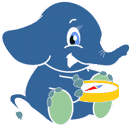others (#15) - Install on Ubuntu (#213) - Message List
I'm installing on Ubuntu and following the great documentation at: http://pgrouting.postlbs.org/wiki/1.x/InstallationUbuntu804
I get an error at the step:
- sudo apt-get install libboost-graph*
The error is listed below.
=====================================
root@ubuntu:~# sudo apt-get install libboost-graph*
Reading package lists... Done Building dependency tree Reading state information... Done Note, selecting libboost-graph-dev for regex ‘libboost-graph*’ Note, selecting libboost-graph1.34.1 for regex ‘libboost-graph*’ Note, selecting libboost-graph1.35.0 for regex ‘libboost-graph*’ Note, selecting libboost-graph1.35-dev for regex ‘libboost-graph*’ Some packages could not be installed. This may mean that you have requested an impossible situation or if you are using the unstable distribution that some required packages have not yet been created or been moved out of Incoming.
Since you only requested a single operation it is extremely likely that the package is simply not installable and a bug report against that package should be filed. The following information may help to resolve the situation:
The following packages have unmet dependencies.
libboost-graph1.35-dev: Depends: libboost1.35-dev (= 1.35.0-8ubuntu1) but it is not going to be installed
Depends: libboost-serialization1.35-dev (= 1.35.0-8ubuntu1) but it is not going to be installed Depends: libboost-test1.35-dev (= 1.35.0-8ubuntu1) but it is not going to be installed Conflicts: libboost-graph-dev but 1.34.1-11ubuntu1 is to be installed
E: Broken packages
=====================================
This seems to cause problems later in the install at step 2. "Compile pgRouting core (with TSP and DD flag on)". After typing make, I get:
=====================================
/usr/include/boost/pending/relaxed_heap.hpp:101: error: ‘CHAR_BIT’ was not declared in this scope make[2]: *** [extra/driving_distance/src/CMakeFiles/routing_dd.dir/boost_drivedist.o] Error 1 make[1]: *** [extra/driving_distance/src/CMakeFiles/routing_dd.dir/all] Error 2 make: *** [all] Error 2
=====================================
Seems that postlbs doesn't get installed. When I run:
- psql -U postgres -f /usr/share/postlbs/routing_core.sql routing
I get the msg:
/usr/share/postlbs/routing_core.sql: No such file or directory
Any ideas how to fix this?
Many thanks Dave (I'm a relative newbie to Ubuntu. I've had great success with pgRouting on windows 2003 server.)
-
Message #762
Hi Dave,
Without reading through the error messages in detail (the latter might be caused by the previous ones), could it be that you don't have all repositories (ie. multiverse/universe) enabled?
I'm not sure all the required packages are in main. Indeed boost library is necessary for any part of pgRouting.If that's not the reason, I'm wondering about the error since this tutorial is based on my PC's install log and I run it many times again just by copy and paste.
daniel01/28/09 08:56:16 (22 months ago)-
Message #763
Hi Daniel
Yes, all repositaries are enabled. Don't think this is the problem.
I've posted the libboost query to the ubuntu forums, but not had anything back. http://ubuntuforums.org/showthread.php?t=1054006&highlight=libboost
If you have any other ideas about how to tackle this bug, I'd love to hear them. Many thanks David
the_nerdling01/31/09 01:34:35 (22 months ago)-
Message #764
Hi David,
Just tried to run
sudo apt-get install libboost-graph*
on my PC with Ubuntu 8.10 installed and I got (probably) a similar error, because it seems there are now several versions of boost available in the repository (that seems to be new to when I wrote the tutorial).
I just tried then
sudo apt-get install libboost-graph-dev
of the listed packages. I think this is similar to your error message. For better readability you could enclose your code lines in {{{ ... }}}.
It then seemed to work, but I just didn't finish installation because I didn't want to install it here on my notebook.
daniel01/31/09 08:34:27 (22 months ago)-
Message #767
Hi Daniel
Doing an autoremove on libboost-graph* (sudo apt-get autoremove libboost-graph*)
and then installing liboost-graph-dev as you suggested (sudo apt-get install libboost-graph-dev)
Suppressed this first error.
I still get errors during the make / install of pgrouting in section 3 of the installation instructions though.
These are well described in the posting by pholding
Thanks for your help with this. David
the_nerdling02/02/09 21:00:09 (22 months ago)
-
-
-