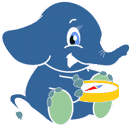demo (#22) - Showing the route. (#82) - Message List
I made the (06.index.html) page almost work. I think my issues are more with Openlayers than with pgrounting but help will be apreciated.
I made the db enviroment work already.
I have a few questions. 1) I can´t see the route. I put an alert on the displayRoute function and get an edges.length value I pun another alert on "var g = parser.read" and got MULTILINESTRING(-13731833.8094298, 6144839.91418116, -13731811.9796777, 6144974.53872339)) so i think im getting the route. I try changing the color, strokewidth for the var result_style but still cant see the route.
2) The start and stop points features are too small, i try changing start_style = OpenLayers?.Util.applDefaults({
externalGraphic: "./img/marker-green.png" ---because i dont know where is start.png. graphicwidth:50, graphicheight:50, almost double size
3) What is the layer downtown for? I only see a big black square on the middle of the map.
4) What use is the navigate option? i got a hand cursor but i cant move the map.
Thanks in advice
-
Message #318
Sorry, I can't help here. Let's wait for Daniel.
anton12/14/07 10:00:02 (3 years ago) -
Message #325
Hi Juan,
Sorry for let you wait so long. Orkney office moved last weekend with all the servers, so a lot to prepare before and setup after.
Well, this OpenLayers? demo has been written by some people of Camptocamp, so it's not exactly the way how I would write it and I didn't look at each detail. Did you try the files from the downloaded ZIP file? If there was a bug, then it might not have been changed there, but the online tutorial should be correct. Just copy and past from the TRAC pages directly should be more safe.
- As far as I remember this was a bug (or something changed with the OpenLayers? API).
features.push(g); is enough there.
It should be changed already on the Wiki page. - The markers directory can be defined in the OpenLayers? CSS file.
- "Downtown" layer draws a rectangle, which shows the extent of the sample routing data. (We didn't create a topology for the complete Geobase data at the workshop.)
- If "Navigate" is enabled, then clicking on the map shouldn't draw a point.
Maybe you want to take a look at more up-to-date (extended) examples:
- http://wrs.postlbs.org/geobase.html
- http://boston.freemap.in/routing.html (was made by Christopher during the FOSS4G workshop)
daniel12/18/07 12:50:50 (3 years ago)-
Message #367
Thanks for you reply, i was on vacations, but now im back on the horse and want finish my trial.
I was trying get root priveligies on foss4g image but i can't. When i use 'su -' command and use 'foos4g' as password i got 'su: Authentication failure'
What is the correct password?
Im trying to instal the VMware-tools and require super user priveligies.
juan.oropeza01/16/08 23:35:11 (3 years ago)-
Message #368
In Ubuntu the "root" account is disabled by default and "su" command doesn't work.
You can type a command as super user with "sudo [command]". The password then is "foss4g" (Workplace).
A little trick to become "root" is "sudo su -", but usually this shouldn't be necessary.daniel01/17/08 08:23:05 (3 years ago)-
Message #384
Ok, all your help finally work for me (Yahhooo!!) I have all the samples working. Now i setup my own data from caracas (ccs)
I load the data on a new database. Did the same steps and im able to get routes using the query i saw on topic 71.
SELECT * FROM shortest_path_shooting_star('SELECT gid as id, source, target, cost, reverse_cost, x1, y1, x2, y2, rule, to_cost FROM roads_edges order by gid', 9, 10, false, true);
Even the query use one way streets restrictions in the proper way.
The new questions:
The query you have on the workshop for shooting star have a column [the_geom]. 1) How i create that column? i have [x1, y1, x2, y2] on the database
The ax_routing.php use it to calculate distance from the Point[x,y]
SELECT gid, source, target, the_geom, distance(the_geom, GeometryFromText?( 'POINT(-66.807175 10.493085)', 54004)) AS dist FROM ccsroad WHERE the_geom && setsrid( 'BOX3D(-66.907175 10.393085, -66.707175 10.593085)'::box3d, 54004) ORDER BY dist LIMIT 1
2) My maps use WGS84, do i have to change the value 54004 to create the Geometry?
juan.oropeza01/18/08 23:50:55 (3 years ago)-
Message #388
For a new question, what about a new topic? ;-)
- Didn't you import your data as shape file? Then "the_geom" column should already exist. For routing itself you even don't need the geometry information, but you might need it for visualization, finding closest links as you mentioned, etc.. Well, I recommend you to take a look at the PostGIS documentation at http://www.postgis.org if you want to create a geometry column.
- Using "the_geom" as well as [x1, y1, x2, y2], they both must have the same projection as the map. If not, you need to reproject either for each query or you do it once for your complete data.
daniel01/21/08 09:20:30 (3 years ago)
-
-
-
- As far as I remember this was a bug (or something changed with the OpenLayers? API).