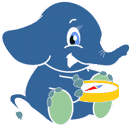Ticket #152 (new bug report)
Opened 20 months ago
TSP close Postgresql server connection
| Reported by: | j3m | Owned by: | somebody |
|---|---|---|---|
| Priority: | major | Milestone: | Version 1.1 |
| Component: | TSP | Version: | 1.03 |
| Keywords: | TSP | Cc: |
Description
Hi, I have a problem with TSP. When I run a select like this:
SELECT * FROM tsp('select distinct source as source_id, x(startpoint(the_geom)) as x, y(startpoint(the_geom)) as y from ways where source in (345,366,364,347,348)', '345,366,364,347,348', 343);
The postgresql server closes the connection. It launchs this message: server closed the connection unexpectedly
This probably means the server terminated abnormally before or while processing the request.
My street network table is derived from osm2pgrouting utility. I use an osm file from Alicante city (Spain) very completed ( http://www.openstreetmap.org/?lat=38.3526&lon=-0.4891&zoom=14&layers=B000FTF), with right directions and turns. The ways table has 5390 rows.
These are my steps: 1. create a database with postgis and pgrouting functionality 2. run osm2pgrouting 3. assign vertex with: SELECT assign_vertex_id('ways', 0.00001, 'the_geom', 'gid'); 4. run queries with Shortest Path Dijkstra, Shortest Path A*, Shortest Path Shooting Star, Driving Distance calculation without problems.
This are my box: - Ubuntu 8.10 - pgRouting 1.03 compiled from source with DD and TSP - Postgresql 8.3.6
My steps for compiling pgrouting:
1. Install the required libraries: libboost-graph1.35-dev libboost-graph1.35.0
2. Compile Gaul from source:
wget http://downloads.sourceforge.net/gaul/gaul-devel-0.1849-0.tar.gz?modtime=1114163427&big_mirror=0 tar -xzf gaul-devel-0.1849-0.tar.gz cd gaul-devel-0.1849-0/ ./configure --disable-slang make sudo make install
3. Compile CGAL Download CGAL 3.3.1 source Compile instruction: sudo ./install_cgal --prefix=/usr/local --with-boost=n --BOOST_INCL_DIR /usr/local/include/boost-1_36 --BOOST_LIB_DIR /usr/local/lib --without-autofind -ni /usr/bin/g++
4. Copy libCGAL.so from /usr/local/lib to /usr/lib:
sudo cp /usr/local/lib/libCGAL.so /usr/lib/
5. Compile pgrouting cmake -DWITH_TSP=ON -DWITH_DD=ON make sudo make install
NOTE: Too much warnings on console.