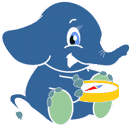Ticket #82 (closed feature request: fixed)
Getting pgRouting running in Windows
| Reported by: | andresch | Owned by: | anton |
|---|---|---|---|
| Priority: | major | Milestone: | |
| Component: | pgRouting package | Version: | 1.0.0a |
| Keywords: | missing files or command | Cc: |
Description
I installed Postgresql, Postgis and the win32 exe for pgRouting. I also loaded all my route shp files into a database. I now need to add the pgrouting function to PostGis??, but getting an error on the psql command: "psql -U postgres -f <filename> <database>" I only have 1 file in "C:\Program Files\PostgreSQL\8.2\share\contrib\postgis\lwpostgis_upgrade", but not spatial_ref_sys.sql
I do not have routning_wrappers.sql in C:\Program Files\PostgreSQL\8.2\share\.
what should the commandline be like? are the *_wrapers.sql and spatial_ref_sys.sql files esential for Windows also?
Change History
Note: See
TracTickets for help on using
tickets.