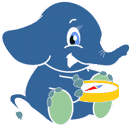Installation on Ubuntu 9.04 (with PostgreSQL 8.3) with TSP and Driving Distance (Extras) and OSM data
After had some troubles to install pgRouting on Ubuntu 8.10, it works again with Ubuntu 9.04.
1. Install required packages
sudo apt-get install build-essential subversion cmake bzip2 sudo apt-get install postgresql-8.3-postgis postgresql-server-dev-8.3
If you're not planning to install CGAL from Ubuntu multiverse, you can use default Boost library from the repository. This will be version 1.34 at the moment.
sudo apt-get install libboost-graph-dev
If you install CGAL later from Ubuntu multiverse it will upgrade to Boost 1.35.
This might cause troubles if you compiled pgRouting core already with Boost 1.34.
For Driving Distance algorithm (multiverse repository)
sudo apt-get install libcgal*
For TSP algorithm
wget http://downloads.sourceforge.net/gaul/gaul-devel-0.1849-0.tar.gz?modtime=1114163427&big_mirror=0 tar -xzf gaul-devel-0.1849-0.tar.gz cd gaul-devel-0.1849-0/ ./configure --disable-slang make sudo make install sudo ldconfig
2. Compile pgRouting core (with TSP and DD flag on)
svn checkout http://pgrouting.postlbs.org/svn/pgrouting/trunk pgrouting cd pgrouting/ cmake -DWITH_TSP=ON -DWITH_DD=ON . make sudo make install
3. Setup PostgreSQL
Set local database connections to "trust" in "pg_hba.conf" to be able to work with PostgreSQL as user "postgres". Then restart PostgreSQL.
sudo gedit /etc/postgresql/8.3/main/pg_hba.conf sudo /etc/init.d/postgresql-8.3 restart
4. Create routing database
createdb -U postgres routing createlang -U postgres plpgsql routing
Add PostGIS functions
psql -U postgres -f /usr/share/postgresql-8.3-postgis/lwpostgis.sql routing psql -U postgres -f /usr/share/postgresql-8.3-postgis/spatial_ref_sys.sql routing
Add pgRouting functions
psql -U postgres -f /usr/share/postlbs/routing_core.sql routing psql -U postgres -f /usr/share/postlbs/routing_core_wrappers.sql routing psql -U postgres -f /usr/share/postlbs/routing_topology.sql routing
Add TSP functions
psql -U postgres -f /usr/share/postlbs/routing_tsp.sql routing psql -U postgres -f /usr/share/postlbs/routing_tsp_wrappers.sql routing
Add Driving Distance functions
psql -U postgres -f /usr/share/postlbs/routing_dd.sql routing psql -U postgres -f /usr/share/postlbs/routing_dd_wrappers.sql routing
5. Add road network data
Download archived version of OSM data from CloudMade website. It comes as bzip2 archive named <country_name>.osm.bz2. For example, for Japan it would be
cd .. wget http://downloads.cloudmade.com/asia/japan/japan.osm.bz2 bunzip2 japan.osm.bz2
Install osm2pgrouting
svn checkout http://pgrouting.postlbs.org/svn/pgrouting/tools/osm2pgrouting/trunk osm2pgrouting cd osm2pgrouting make
Eventually boost library is missing. Then run:
sudo apt-get update sudo apt-get install libboost-graph-dev
Run conversion script
./osm2pgrouting -file ../japan.osm \ -conf mapconfig.xml \ -dbname routing \ -user postgres \ -clean \ -host localhost
Connect to your database and make sure the tables have been created
psql -U postgres routing
\d
List of relations
Schema | Name | Type | Owner
--------+---------------------+----------+----------
public | classes | table | postgres
public | geometry_columns | table | postgres
public | nodes | table | postgres
public | spatial_ref_sys | table | postgres
public | types | table | postgres
public | vertices_tmp | table | postgres
public | vertices_tmp_id_seq | sequence | postgres
public | ways | table | postgres
(8 rows)