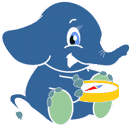- Open text editor (i.e. Gedit, Mousepad)
- Google key: you don't need a valid key if you're working on localhost
- Note: these examples are not compatible with the latest stable version of OpenLayers? (version 2.5). If you want to update the code, please look at: http://trac.openlayers.org/wiki/SphericalMercator
Starting page (00.index.html)
- Create a basic html:
- include OpenLayers? and Google maps API javascript files
- create an empty div to receive the OpenLayers? map
- create an empty init function. The function will be called on page load (see onload in the body tag)
<html xmlns="http://www.w3.org/1999/xhtml">
<head>
<style type="text/css">
#map {
width: 800px;
height: 512px;
border: 1px solid black;
}
</style>
<script src="./OpenLayers-google/lib/OpenLayers.js"></script>
<script src="http://maps.google.com/maps?file=api&v=2&key=foobar"></script>
<script type="text/javascript">
function init() { }
</script>
</head>
<body onload="init()">
<div id="map"></div>
</body>
</html>