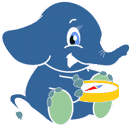| 1 | = Installation on Ubuntu 8.04 (with PostgreSQL 8.3) with TSP and Driving Distance (Extras) = |
|---|
| 2 | |
|---|
| 3 | To build pgRouting the following libraries are required: |
|---|
| 4 | * pgRouting source code (http://pgrouting.postlbs.org) |
|---|
| 5 | * C and C++ compilers |
|---|
| 6 | * PostgreSQL version >= 8.0 |
|---|
| 7 | * PostGIS version >= 1.0 |
|---|
| 8 | * The Boost Graph Library (BGL). Version >= 1.33 which contains the astar.hpp (http://www.boost.org/libs/graph/doc/index.html) |
|---|
| 9 | * For TSP (optional): The Genetic Algorithm Utility Library (GAUL) (http://gaul.sourceforge.net) |
|---|
| 10 | * For Driving Distance (optional): Computational Geometry Algorithms Library (CGAL) version >= 3.2 (http://www.cgal.org) |
|---|
| 11 | |
|---|
| 12 | The workshop will use a virtual machine image running Xubuntu 8.04 with |
|---|
| 13 | preinstalled pgRouting. You can download the virtual machine image from |
|---|
| 14 | http://files.postlbs.org/foss4g2008/ |
|---|
| 15 | |
|---|
| 16 | For installation instructions on other platforms take a look at the pgRouting |
|---|
| 17 | documentation pages: http://pgrouting.postlbs.org/wiki/pgRoutingDocs#Installation |
|---|
| 18 | pgRouting on the workshops virtual machine image has been installed like this: |
|---|
| 19 | |
|---|
| 20 | == 1. Install required packages == |
|---|
| 21 | {{{ |
|---|
| 22 | sudo apt-get install build-essential subversion cmake |
|---|
| 23 | sudo apt-get install libboost-graph* |
|---|
| 24 | sudo apt-get install postgresql-8.3-postgis postgresql-server-dev-8.3 |
|---|
| 25 | }}} |
|---|
| 26 | |
|---|
| 27 | For Driving Distance algorithm (optional) |
|---|
| 28 | CGAL library can be easily installed using the Ubuntu multiverse repository. |
|---|
| 29 | {{{ |
|---|
| 30 | sudo apt-get install libcgal* |
|---|
| 31 | }}} |
|---|
| 32 | |
|---|
| 33 | For TSP algorithm (optional) |
|---|
| 34 | {{{ |
|---|
| 35 | wget http://downloads.sourceforge.net/gaul/gaul-devel-0.1849-0.tar.gz?modtime=1114163427&big_mirror=0 |
|---|
| 36 | tar -xzf gaul-devel-0.1849-0.tar.gz |
|---|
| 37 | cd gaul-devel-0.1849-0/ |
|---|
| 38 | ./configure --disable-slang |
|---|
| 39 | make |
|---|
| 40 | sudo make install |
|---|
| 41 | }}} |
|---|
| 42 | |
|---|
| 43 | == 2. Compile pgRouting core (with TSP and DD flag on) == |
|---|
| 44 | {{{ |
|---|
| 45 | svn checkout http://pgrouting.postlbs.org/svn/pgrouting/trunk pgrouting |
|---|
| 46 | |
|---|
| 47 | cd pgrouting/ |
|---|
| 48 | cmake -DWITH_TSP=ON -DWITH_DD=ON . |
|---|
| 49 | make |
|---|
| 50 | sudo make install |
|---|
| 51 | }}} |
|---|
| 52 | |
|---|
| 53 | == 3. Setup PostgreSQL == |
|---|
| 54 | Set local database connections to "trust" in "pg_hba.conf" to be able to work |
|---|
| 55 | with PostgreSQL as user "postgres". Then restart PostgreSQL. |
|---|
| 56 | {{{ |
|---|
| 57 | sudo gedit /etc/postgresql/8.3/main/pg_hba.conf |
|---|
| 58 | sudo /etc/init.d/postgresql-8.3 restart |
|---|
| 59 | }}} |
|---|
| 60 | |
|---|
| 61 | == 4. Create routing database == |
|---|
| 62 | To test your installation create a first routing database and load the routing |
|---|
| 63 | functions into this database. |
|---|
| 64 | |
|---|
| 65 | {{{ |
|---|
| 66 | createdb -U postgres routing |
|---|
| 67 | createlang -U postgres plpgsql routing |
|---|
| 68 | }}} |
|---|
| 69 | |
|---|
| 70 | Add PostGIS functions |
|---|
| 71 | {{{ |
|---|
| 72 | psql -U postgres -f /usr/share/postgresql-8.3-postgis/lwpostgis.sql routing |
|---|
| 73 | psql -U postgres -f /usr/share/postgresql-8.3-postgis/spatial_ref_sys.sql routing |
|---|
| 74 | }}} |
|---|
| 75 | |
|---|
| 76 | Add pgRouting functions |
|---|
| 77 | {{{ |
|---|
| 78 | psql -U postgres -f /usr/share/postlbs/routing_core.sql routing |
|---|
| 79 | psql -U postgres -f /usr/share/postlbs/routing_core_wrappers.sql routing |
|---|
| 80 | psql -U postgres -f /usr/share/postlbs/routing_topology.sql routing |
|---|
| 81 | }}} |
|---|
| 82 | |
|---|
| 83 | Add TSP functions (optional) |
|---|
| 84 | {{{ |
|---|
| 85 | psql -U postgres -f /usr/share/postlbs/routing_tsp.sql routing |
|---|
| 86 | psql -U postgres -f /usr/share/postlbs/routing_tsp_wrappers.sql routing |
|---|
| 87 | }}} |
|---|
| 88 | |
|---|
| 89 | Add Driving Distance functions (optional) |
|---|
| 90 | {{{ |
|---|
| 91 | psql -U postgres -f /usr/share/postlbs/routing_dd.sql routing |
|---|
| 92 | psql -U postgres -f /usr/share/postlbs/routing_dd_wrappers.sql routing |
|---|
| 93 | }}} |
|---|
| 94 | |
|---|
| 95 | Now we can proceed to the next step to load the network data. |
|---|