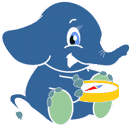|
Revision 221, 1.4 KB
(checked in by daniel, 2 years ago)
|
|
Worshop data
Basic directories
README
|
| Line | |
|---|
| 1 | ******************************************************************************** |
|---|
| 2 | * FOSS4G2008 - Workshop |
|---|
| 3 | ******************************************************************************** |
|---|
| 4 | |
|---|
| 5 | TITLE: |
|---|
| 6 | ---------------------- |
|---|
| 7 | FOSS4G routing with pgRouting tools and OpenStreetMap road data |
|---|
| 8 | |
|---|
| 9 | |
|---|
| 10 | ABSTRACT: |
|---|
| 11 | ---------------------- |
|---|
| 12 | pgRouting adds routing functionality to PostGIS. This introductory workshop |
|---|
| 13 | will show you how. It gives a practical example of how to use pgRouting with |
|---|
| 14 | OpenStreetMap road network data. It explains the steps to prepare the network |
|---|
| 15 | data, make routing queries, assign costs to the network links and modify your |
|---|
| 16 | results through wrapper functions. |
|---|
| 17 | |
|---|
| 18 | INSTALLATION: |
|---|
| 19 | ---------------------- |
|---|
| 20 | * Uncommpress VMware file: |
|---|
| 21 | |
|---|
| 22 | |
|---|
| 23 | INSTALLATION TEST: |
|---|
| 24 | ---------------------- |
|---|
| 25 | * Start VMware Client |
|---|
| 26 | * Open pgRouting workshop Virtual Machine |
|---|
| 27 | * Power on virtual machine (create new UUID if asked for) |
|---|
| 28 | * Open Terminal Window |
|---|
| 29 | * Test internet connection: ping www.osgeo.org |
|---|
| 30 | * Test database connection: psql -U postgres -l |
|---|
| 31 | |
|---|
| 32 | |
|---|
| 33 | MAPFISH TEST |
|---|
| 34 | ---------------------- |
|---|
| 35 | * Start Firefox and load URL: http://localhost/foss4g08_routing/ |
|---|
| 36 | * Open the "Routing" menu in to right panel |
|---|
| 37 | * Zoom to Cape Town |
|---|
| 38 | * In the Routing menu, click the little magnifying glass icon (Departure) and |
|---|
| 39 | then click the map to select the starting point. |
|---|
| 40 | * Do the same for the arrival. |
|---|
| 41 | * click "Show itinerary" |
|---|
| 42 | * The path between the two point appear on the map (blue line) |
|---|