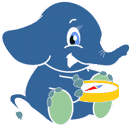Installation on Ubuntu 8.04 (with PostgreSQL 8.3) with TSP and Driving Distance (Extras)
1. Install required packages
sudo apt-get install build-essential subversion cmake sudo apt-get install libboost-graph* sudo apt-get install postgresql-8.3-postgis postgresql-server-dev-8.3
For Driving Distance algorithm (multiverse repository)
sudo apt-get install libcgal*
For TSP algorithm
wget http://downloads.sourceforge.net/gaul/gaul-devel-0.1849-0.tar.gz?modtime=1114163427&big_mirror=0 tar -xzf gaul-devel-0.1849-0.tar.gz cd gaul-devel-0.1849-0/ ./configure --disable-slang make sudo make install sudo ldconfig
2. Compile pgRouting core (with TSP and DD flag on)
svn checkout http://pgrouting.postlbs.org/svn/pgrouting/trunk pgrouting cd pgrouting/ cmake -DWITH_TSP=ON -DWITH_DD=ON . make sudo make install
3. Setup PostgreSQL
Set local database connections to "trust" in "pg_hba.conf" to be able to work with PostgreSQL as user "postgres". Then restart PostgreSQL.
sudo gedit /etc/postgresql/8.3/main/pg_hba.conf sudo /etc/init.d/postgresql-8.3 restart
4. Create routing database
createdb -U postgres routing createlang -U postgres plpgsql routing
Add PostGIS functions
psql -U postgres -f /usr/share/postgresql-8.3-postgis/lwpostgis.sql routing psql -U postgres -f /usr/share/postgresql-8.3-postgis/spatial_ref_sys.sql routing
Add pgRouting functions
psql -U postgres -f /usr/share/postlbs/routing_core.sql routing psql -U postgres -f /usr/share/postlbs/routing_core_wrappers.sql routing psql -U postgres -f /usr/share/postlbs/routing_topology.sql routing
Add TSP functions
psql -U postgres -f /usr/share/postlbs/routing_tsp.sql routing psql -U postgres -f /usr/share/postlbs/routing_tsp_wrappers.sql routing
Add Driving Distance functions
psql -U postgres -f /usr/share/postlbs/routing_dd.sql routing psql -U postgres -f /usr/share/postlbs/routing_dd_wrappers.sql routing