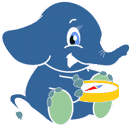CentOS 5.1 へのインストール
1.必要なパッケージのインストール
sudo yum install subversion boost-devel gcc-c++ sudo yum install postgresql-server postgresql-devel flex
2. projとgeosのインストール
- proj
wget ftp://ftp.remotesensing.org/proj/proj-4.6.0.tar.gz tar -zxvf proj-4.6.0.tar.gz cd proj-4.6.0 ./configure sudo make install
- geos
cd .. wget http://geos.refractions.net/downloads/geos-3.0.0.tar.bz2 tar -jxvf geos-3.0.0.tar.bz2 cd geos-3.0.0 ./configure sudo make install
- ld.so.confファイルに /usr/local/libのパスを追加し、設定を反映させる。
sudo vi /etc/ld.so.conf
# add this line /usr/local/lib
sudo /sbin/ldconfig
3. PostGISのインストール
cd .. Wget http://www.postgis.org/download/postgis-1.3.3.tar.gz tar -zxvf postgis-1.3.3.tar.gz cd postgis-1.3.3 ./configure sudo make install
4. PostgreSQLのセットアップ
pg_hba.confファイルのlocal部分について、ident sameuserとなっている箇所をtrustに変更し、postgresユーザがローカル・データベースへの接続を行えるようにしてください。また設定を反映させるためにPostgreSQLを再起動してください。
sudo vi /var/lib/pgsql/data/pg_hba.conf
# "local" is for Unix domain socket connections only #local all all ident sameuser local all all trust
sudo /etc/init.d/postgresql restart
5. Cmakeのコンパイル
cd .. wget http://www.cmake.org/files/v2.4/cmake-2.4.8.tar.gz tar -zxvf cmake-2.4.8.tar.gz cd cmake-2.4.8 ./configure gmake
6. pgRoutingのインストール
cd .. svn checkout http://pgrouting.postlbs.org/svn/pgrouting/tags/release-1.02 pgrouting cd pgrouting/ sudo [cmake_dir]/bin/cmake . sudo make install
※[cmake_dir]はcmakeをインストールしたディレクトリで置き換えてください。
例)/home/hoge/cmake-2.4.8
7. 検索用データベースの作成
createdb -U postgres routing createlang -U postgres plpgsql routing # PostGIS機能を検索用データベースに追加 psql -U postgres -f /usr/share/lwpostgis.sql routing psql -U postgres -f /usr/share/spatial_ref_sys.sql routing # pgRouting機能を検索用データベースに追加 psql -U postgres -f /usr/share/postlbs/routing_core.sql routing psql -U postgres -f /usr/share/postlbs/routing_core_wrappers.sql routing