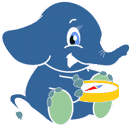Requirements:
WebRouting Service can be installed on any operating system (OS) with Java Runtime Environment (JRE) 1.5 support or higher. Currently, we have only tested WebRouting Service under Linux environment. And for the client, you only need an application which is able to make POST or GET request to a server.
Server
- pgRouting 1.0 or higher
- Java Runtime Environment (JRE) 1.5 or higher ( Need some help to install on RHEL5)
Client
- Any client that supports HTTP POST or GET requests
Get the source files
Checkout the project from the SVN repository:
svn checkout http://pgrouting.postlbs.org/svn/pgrouting/tools/routingservice/trunk wrs
Installation (Linux)
From your WRS root directory simply run:
./compile.sh
Then move the "jp" directory to the WRS root directory
mv bin/jp ./
Note: This service hasn't been tested under Windows yet.
Configuration
Before you can start WebRouting Service you need to configure your services.
Server specific settings as well as available services are defined in configuration.xml. To see some example services look also look into configuration.xml.sample.
- Service Configuration -- How to configure services
How to start
Now your WebRouting Service is ready to start type
./routingservice.sh help
This is the Webrouting Service startup script
Usage:
./routingservice.sh {start|stop|restart|debug|list|help} [identifier]
Commands:
start Start the service
stop Stop the service
restart Stop and immediately start the service again
debug Run the service in debug mode
This will print log messages to the terminal window.
list List currently active process(es)
help Show the startup help
Optional:
identifier Run the service as a distinct process.
If there is no error, your installation is OK and the WebRouting Service could start.
Troubleshooting
Otherwise there could one of these possibilities:
- Your XML configuration file is wrong, in this case go back to "Configuration" step.
- Your JRE is not correctly installed or the JAVA_HOME environment variable is not defined correctly.
- The paths in routingservice.sh file are wrong.