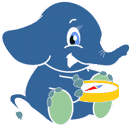The key implementation changed recently to be less "complicated".
Security Service setup
This wiki page explains how to create a security key, which is needed to enable the security service.
Choose a “private” key and client ID
First you need a database with a table to store the client ID and a "private" key
- “private” key: <myprivatekey>
- client_id: <myclientid>
To store the client ID and API key create a table in a PostgreSQL database and insert the "private" key(s) with client ID, for example:
auth=# CREATE TABLE users(id serial, client_id text NOT NULL, key text NOT NULL);
auth=# INSERT INTO users(client_id,key) VALUES('routing','1234567890abcdefghi');
INSERT 0 1
auth=#
Generate additional request parameters
- signature: md5(<myclientid>)
- api_key: md5(<myclientid>)
Configure service
Before starting the service you need to add the security service in configuration.xml to each provider that should require authentication:
<service name="security" title="Security" enable="true"> <description>Authentication service</description> <connection driver="org.postgresql.Driver"> <url>jdbc:postgresql://[hostname]:[port]/[database]</url> <user>[username]</user> <password>[password]</password> </connection> <sql> <query transformProjectionIn="false" transformProjectionOut="false">SELECT client_id, key FROM users</query> </sql> <parameters> <parameter name="api_key" type="text" codename="api_key" required="true" /> <parameter name="signature" type="text" codename="signature" required="true" /> <parameter name="id" type="text" codename="id" required="true" /> </parameters> </service>