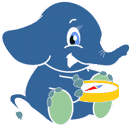How to use WRS
Your installation seems OK, we will try to make a request, but before it, an glimpse of "How works WebRouting Service".
You have two ways to call your WebRouting Service: GET request or POST request.
For both ways, you must provide a URL which will specify: the provider, the service, and which kind of format you want for input and ouput data. The URL format must be like this:
http://ip_address:port_number/release/provider_name/format_for_input_data/service_name.format_for_output_data
Example:
http://178.1.1.10:8182/1.0.0/geobase/geojson/shortest_path.kml
In this example you call the WebRouting Service with data from geobase provider and geojson input data, and you ask to shortest path service with KML result object. Thus, the URL specifies "what I have" and "what I want". The next step is: provide the value of the parameters used by the specified service. All parameters available for one service are specified in XML Configuration file, you can also set if one parameter is required or only optional. To do this step, you have choice between GET or POST request.
Now, you are really ready to make a request. Go within "tests" repertory and open "test.html" file. This simple page provides you an easy way to test your WebRouting Service. You have just to fill in the form and GET/POST request will be automatically generated. The result of your request will be appear in the bottom of your web page.
If it doesn't work, go back to "Installation" step.